Soracom Arc
Terminating Soracom Arc Virtual SIMs
If you no longer need your Virtual SIM, you can terminate it from the User Console, or programmatically using the Soracom API or CLI.
Before terminating a Virtual SIM, carefully review which of the following methods is appropriate.
If you added a Virtual SIM to an Air SIM as a Subscription Container and want to terminate only the Virtual SIM without terminating the Air SIM, you should not use the instructions for terminating a Standalone Virtual SIM. Doing so will terminate both the Virtual SIM as well as the Air SIM at the same time. Once an Air SIM is terminated, it cannot be used for network connections or SMS functionality, and it cannot be re-activated.
Terminating a Virtual SIM
Standalone Virtual SIM
Warning! Using these instructions on a Subscription Container Virtual SIM will terminate both the Virtual SIM and the Air SIM. Once an Air SIM is terminated, it cannot be used for network connections or SMS functionality, and it cannot be re-activated.
-
Login to the User Console. From the Menu, open the SIM Management screen.
-
From the list of SIMs, click the for the Standalone Virtual SIM you want to terminate.
-
Click the Actions menu, then select Terminate.
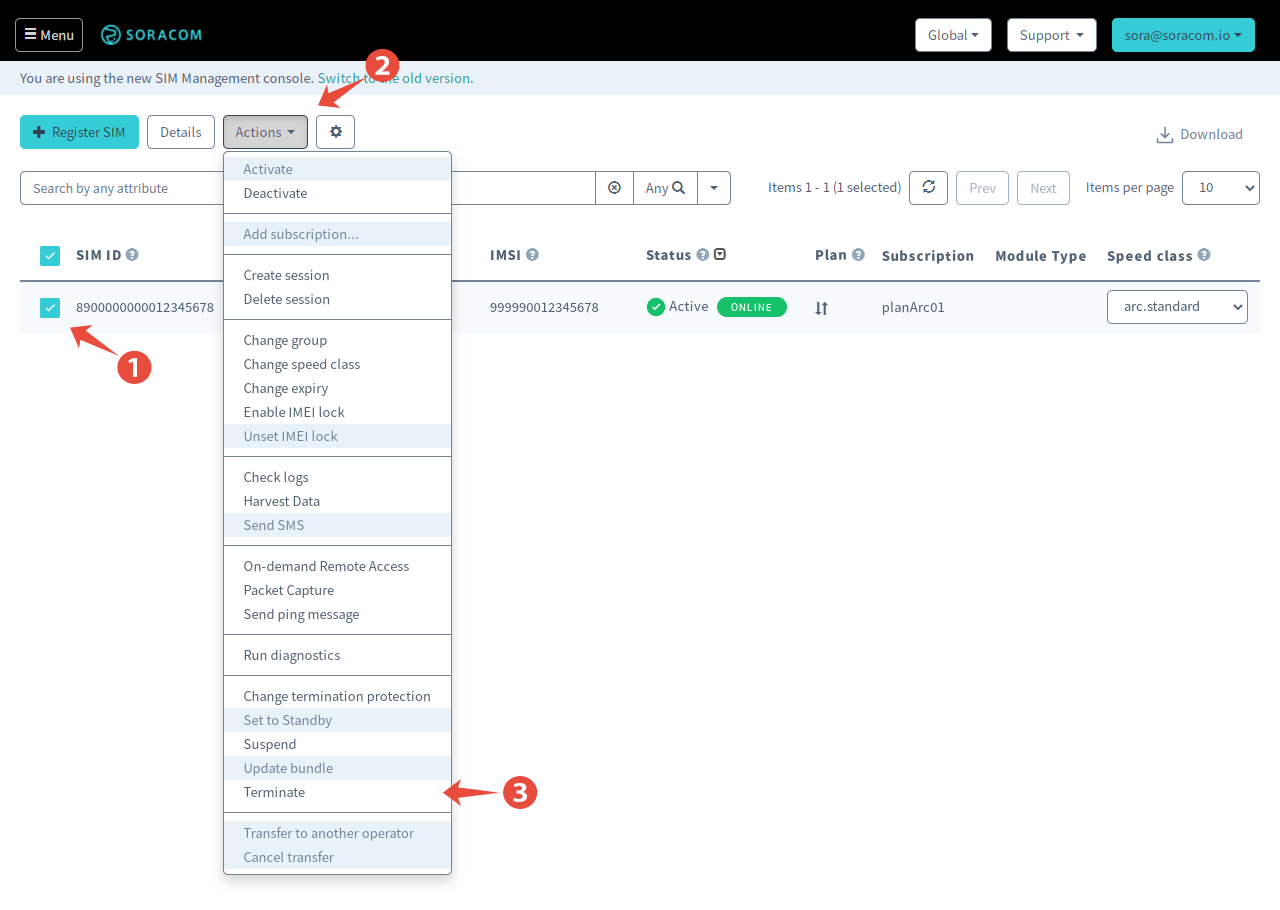
-
A warning will appear to confirm the action. If you have Termination Protection enabled, you will be required to disable it before terminating the SIM. Click Terminate to confirm.
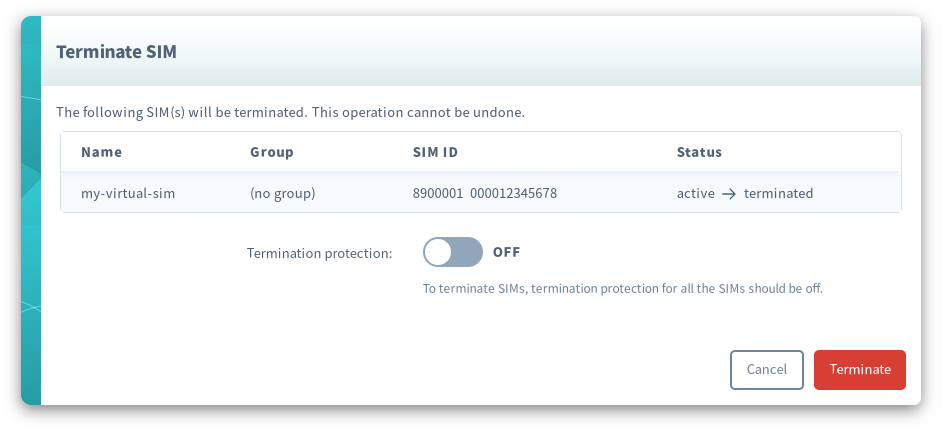
Once your Standalone Virtual SIM has been terminated, it will remain visible in your account for a certain period of time, and automatically be removed afterwards.
Subscription Container Virtual SIM
-
Login to the User Console. From the Menu, open the SIM Management screen.
-
From the list of SIMs, click the for the Air SIM that contains the Virtual SIM you want to terminate, then click the Details button.
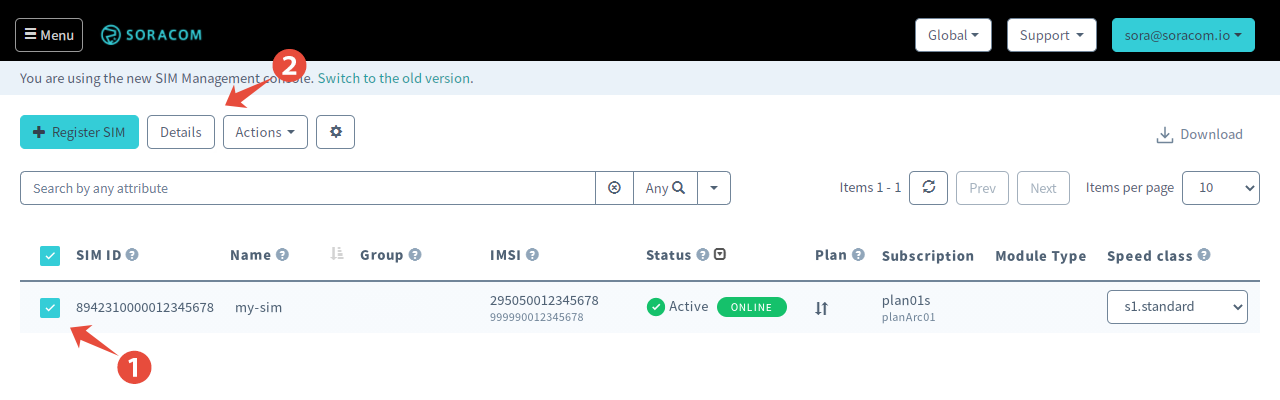
-
In the SIM Details dialog, click the Virtual SIM tab, then click the Termination section.
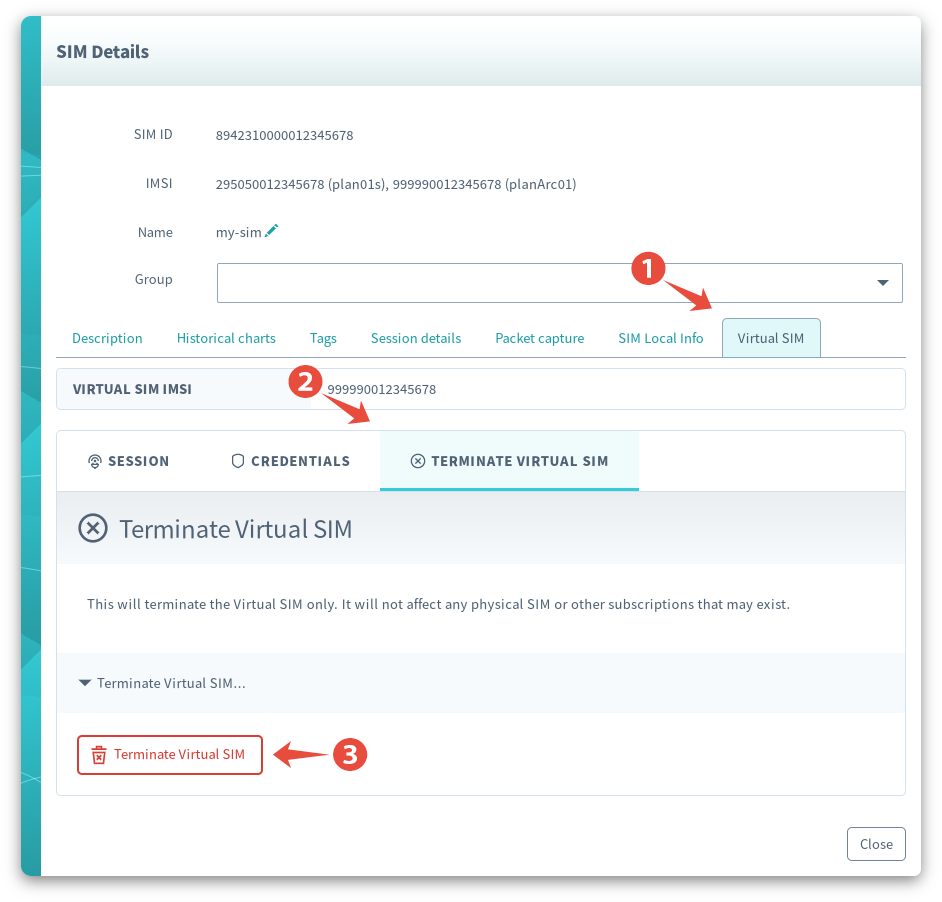
- Click the Terminate Virtual SIM button.
Once your Subscription Container Virtual SIM has been terminated, it will remain visible in your account for a certain period of time, and automatically be removed afterwards.
After a terminated Subscription Container Virtual SIM has been removed from its Air SIM, you can re-add a new Subscription Container Virtual SIM if needed.
Termination Protection
To prevent accidental termination, you can enable the Termation protection option. With Termination protection enabled, you will be asked to disable protection in order to confirm the termination action.
To enable Termination protection:
-
Login to the User Console. From the Menu, open the SIM Management screen.
-
From the list of SIMs, click the for the Air SIM or Standalone Virtual SIM you want to modify.
-
Click the Actions menu, then select Change termination protection.
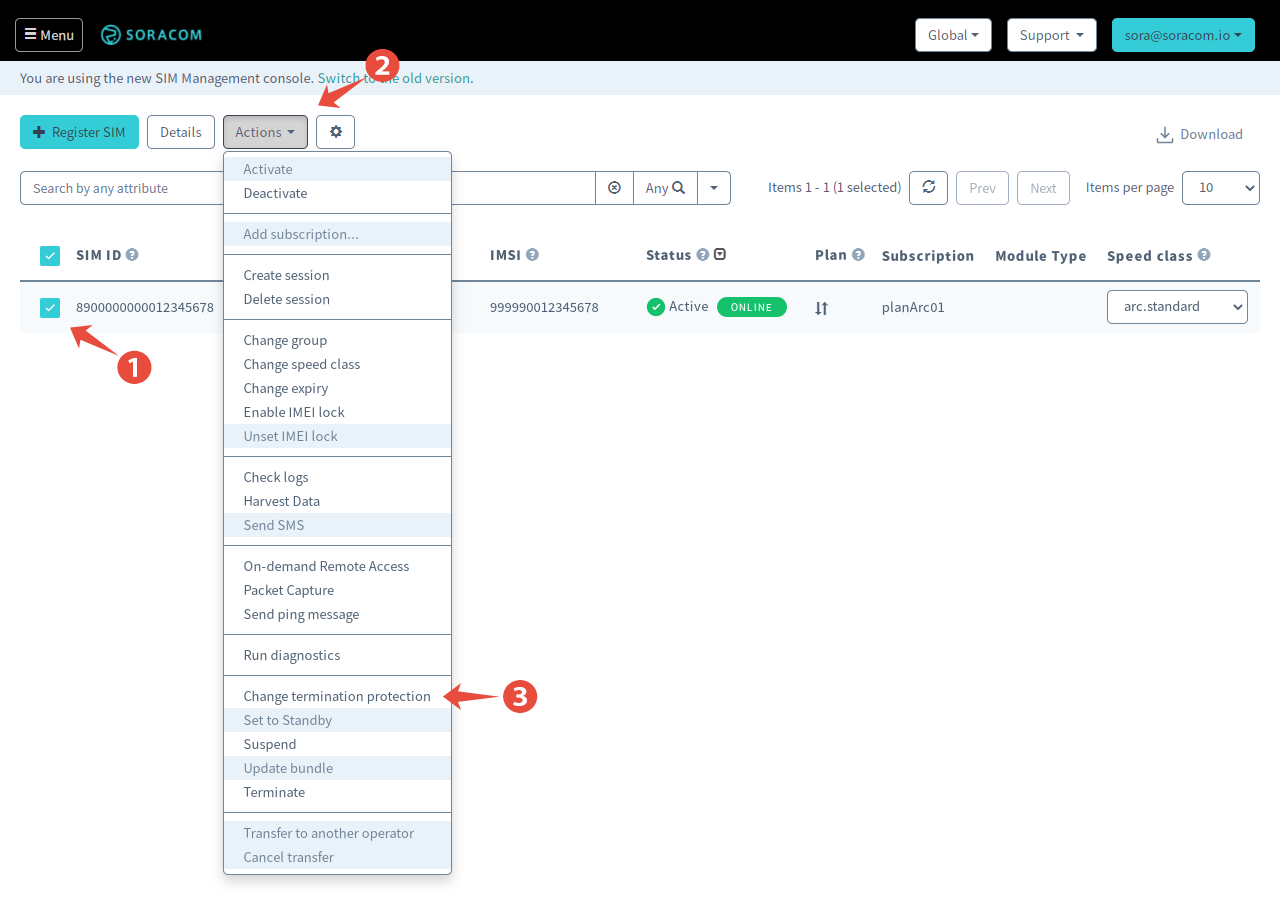
-
From the Change termination protection dialog, click the toggle button to turn Termination protection ON, then click Save.
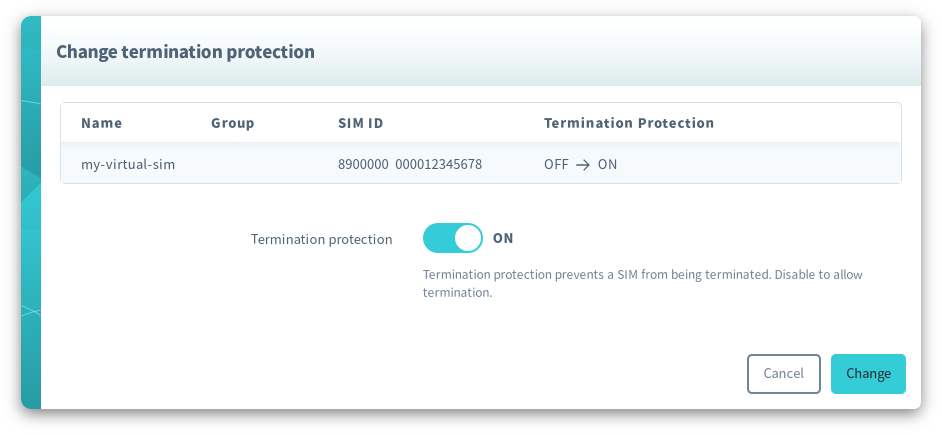
Programmatic Usage
You can also terminate Virtual SIMs and enable or disable termination protection using the Soracom API and CLI.
Soracom API
To access the Soracom API, first use the auth API to obtain an API Key and Token. Refer to the API Reference Guide for instructions on how to use the API Key and Token in API requests.
Then, use the terminateSim API to terminate a Standalone Virtual SIM:
Warning! Using this API on a Subscription Container Virtual SIM will terminate both the Virtual SIM and the Air SIM. Once an Air SIM is terminated, it cannot be used for network connections or SMS functionality, and it cannot be re-activated.
curl -X POST \
> -H 'X-Soracom-API-Key: <MY-API-KEY>' \
> -H 'X-Soracom-Token: <MY-TOKEN>' \
> https://g.api.soracom.io/v1/sims/<SIMID>/terminateAlternatively, use the terminateSubscriptionContainer API to terminate a Subscription Container Virtual SIM:
curl -X POST \
> -H 'X-Soracom-API-Key: <MY-API-KEY>' \
> -H 'X-Soracom-Token: <MY-TOKEN>' \
> https://g.api.soracom.io/v1/sims/<SIM-ID>/profiles/<ICCID>/subscribers/<IMSI>/terminateEnabling or disabling termination protection is done similarly with the following APIs:
Soracom CLI
Then, run the following command to terminate a Standalone Virtual SIM:
Warning! Using this command on a Subscription Container Virtual SIM will terminate both the Virtual SIM and the Air SIM. Once an Air SIM is terminated, it cannot be used for network connections or SMS functionality, and it cannot be re-activated.
Alternatively, run the following command to terminate a Subscription Container Virtual SIM:
soracom sims terminate-subscription-container --sim-id "<SIM-ID>" --iccid "<ICCID>" --imsi "<IMSI"> --coverage-type gEnabling or disabling termination protection is done similarly with the following commands:
soracom sims enable-terminationsoracom sims disable-termination