Soracom Support Bot
The Soracom Support Bot uses Azure OpenAI Service to generate answers based on Soracom documentation in response to customer questions.
The accuracy of Soracom Support Bot's answers is not guaranteed. If you would like additional clarification on any question contact Soracom Support.
Ensuring Quality Responses
To obtain the highest-quality responses from the Soracom Support Bot, we recommend the following:
- Limit each conversation with the Support Bot to a single topic. If you need to discuss a different topic, it's best to start a new chat.
- Ask detailed questions in full sentences, just as you would when speaking to a person. Providing only keywords or short phrases—like you would with a search engine—may not give the Soracom Support Bot enough context for an accurate response.
The Soracom Support Bot can also answer questions based on material from the Soracom Blog.
Note that the Support Bot may provide responses that fall outside of The Scope of Soracom Support.
Usage
-
Login to the User Console. Click Support, then select Soracom Support Bot.
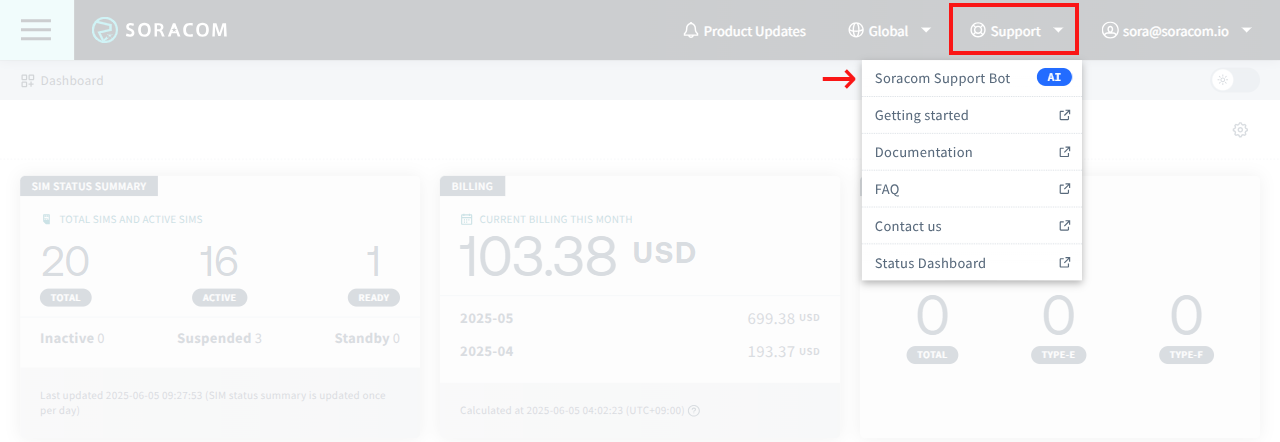
-
Read the agreement and click I acknowledged the above to proceed.
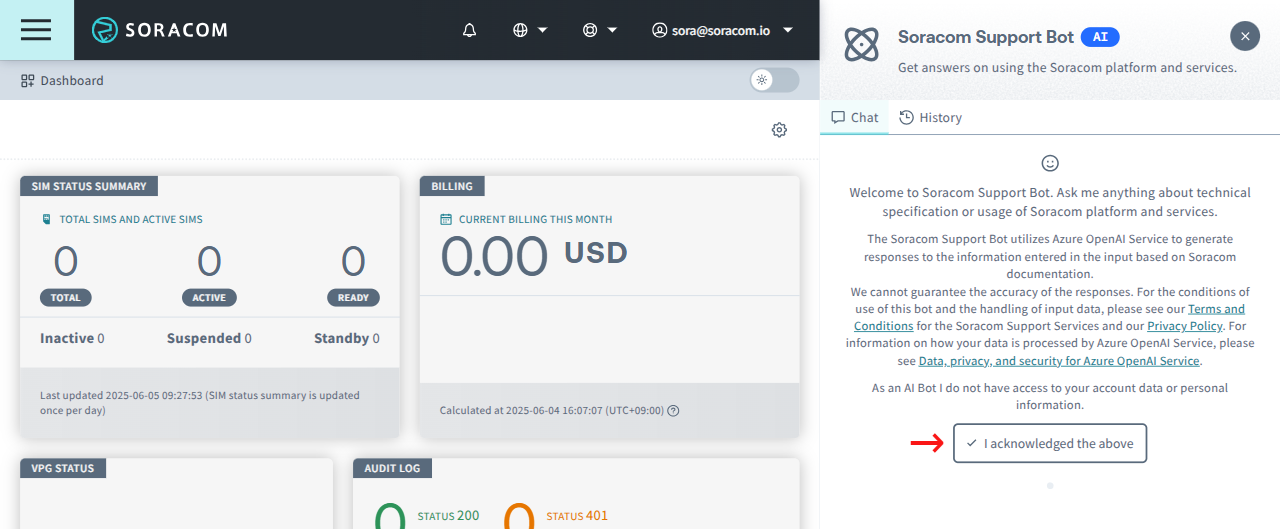
-
Enter your question or request in the input field at the bottom of the screen and press Enter.
Your question will be sent to the AI. It may take several seconds for a response to be generated.
-
Continue to ask additional questions about the same topic if needed.
- If you would like to change topics, click Start new chat.
- To review your past conversations, click the History tab to display previous chat instances. To resume a conversation in History, click View conversation for a past instance. Afterwards, you can resume the conversation by asking new questions.
Limitations
Conversations with the Soracom Support Bot are not visible to Soracom Support. If you need to contact Soracom Support, include relevant details from your interactions with the Support Bot in your ticket.
The Soracom Support Bot cannot answer questions related to:
- Information unique to your account or its resources. This includes contract status and information about specific IoT SIMs, groups, etc., contact Soracom Support for these inquiries.
- Communication outages. Refer to the Soracom Status Dashboard for additional information.
- Features or services that are not publicly available. Contact Soracom Support for these inquiries.
Privacy
For more information about Soracom's Terms of Use and Data Privacy practices around the information shared with Support Bot, refer to the Soracom Support Service Terms and Privacy Policy.
For more information about how data is processed by Azure's OpenAI Service, refer to Microsoft's Privacy Policy.
Contact Soracom Support Bot as a SAM User
To contact the Support Bot as a SAM User, the following permissions need to be granted. Contact your administrator if your SAM user cannot interface with the Support Bot.
For information on managing permissions, see Creating Inline Permissions.
Example permissions:
{
"statements": [
{
"api": [
"Support:abortMessage",
"Support:deleteMessage",
"Support:updateMessage",
"Support:updateMessageAnswerScore",
"Support:createMessage",
"Support:getConversation",
"Support:deleteConversation",
"Support:listConversations",
"Support:createConversation"
],
"effect": "allow"
}
]
}