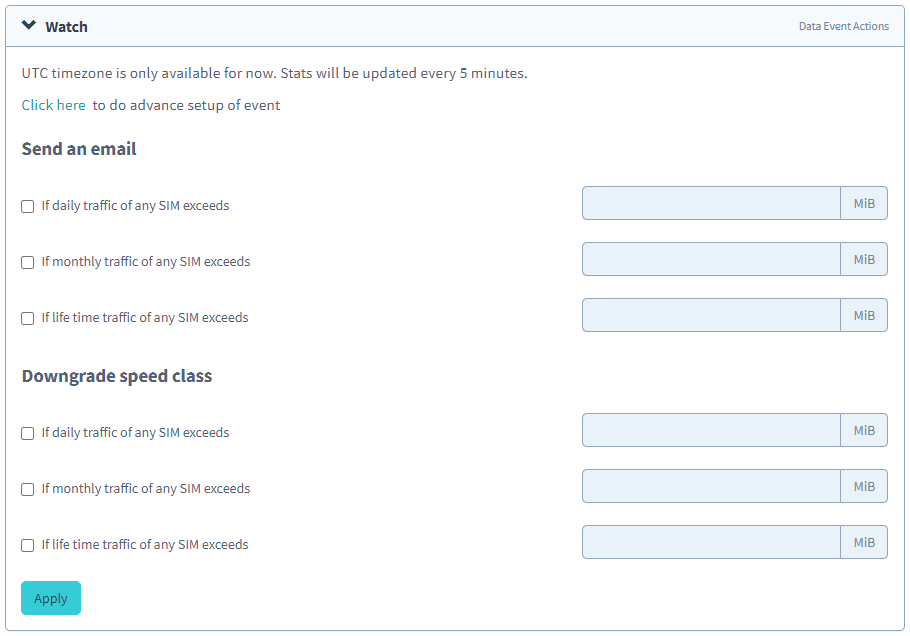Group Settings
Additional group settings can be configured if you've already created a group by opening the Group settings page.
To open the settings page for a particular group, login to the User Console. From the Menu, open the Groups screen, then click the Name of the Group you want to view.
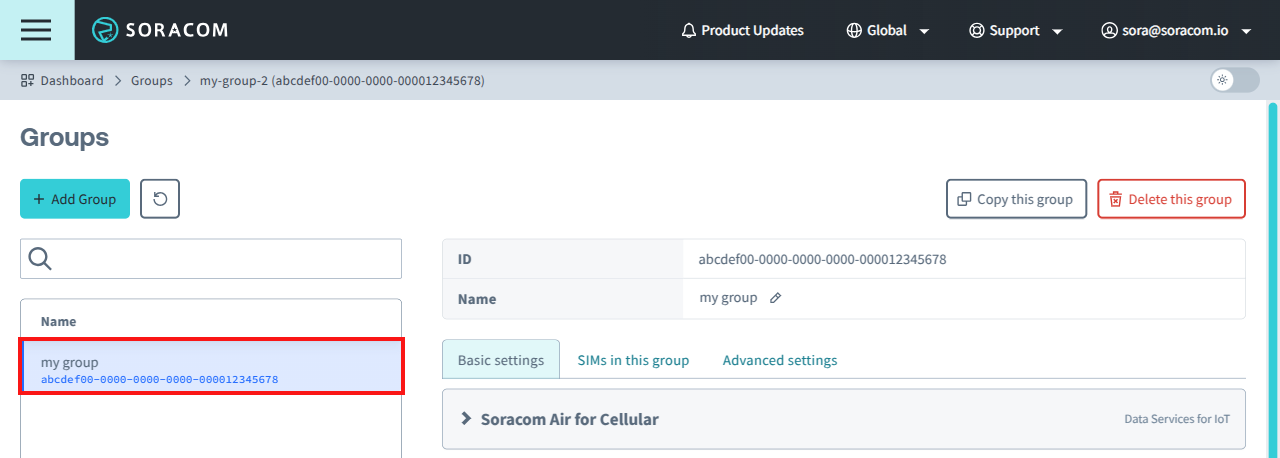
You can also jump to a group's settings page directly from the SIM Management screen. Simply find an Air device that currently belongs to the group, indicated by the Group column. Click the group name to open the group settings page.
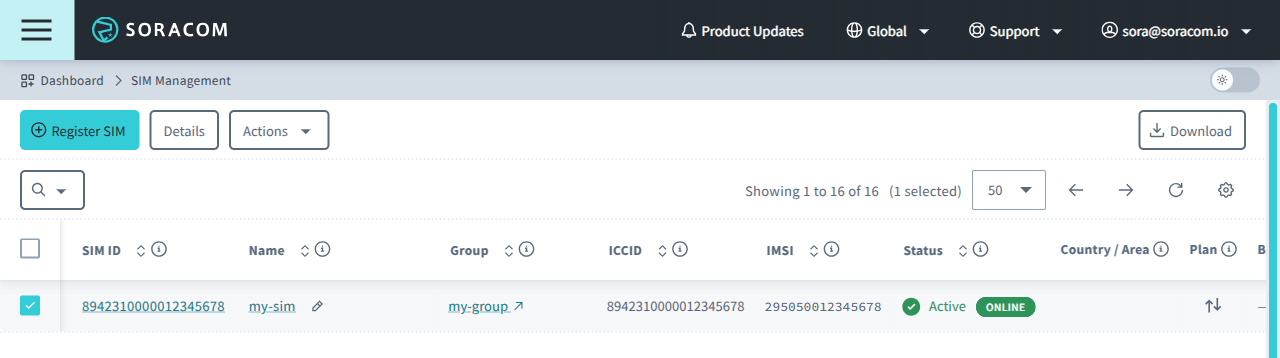
The group settings will be displayed:
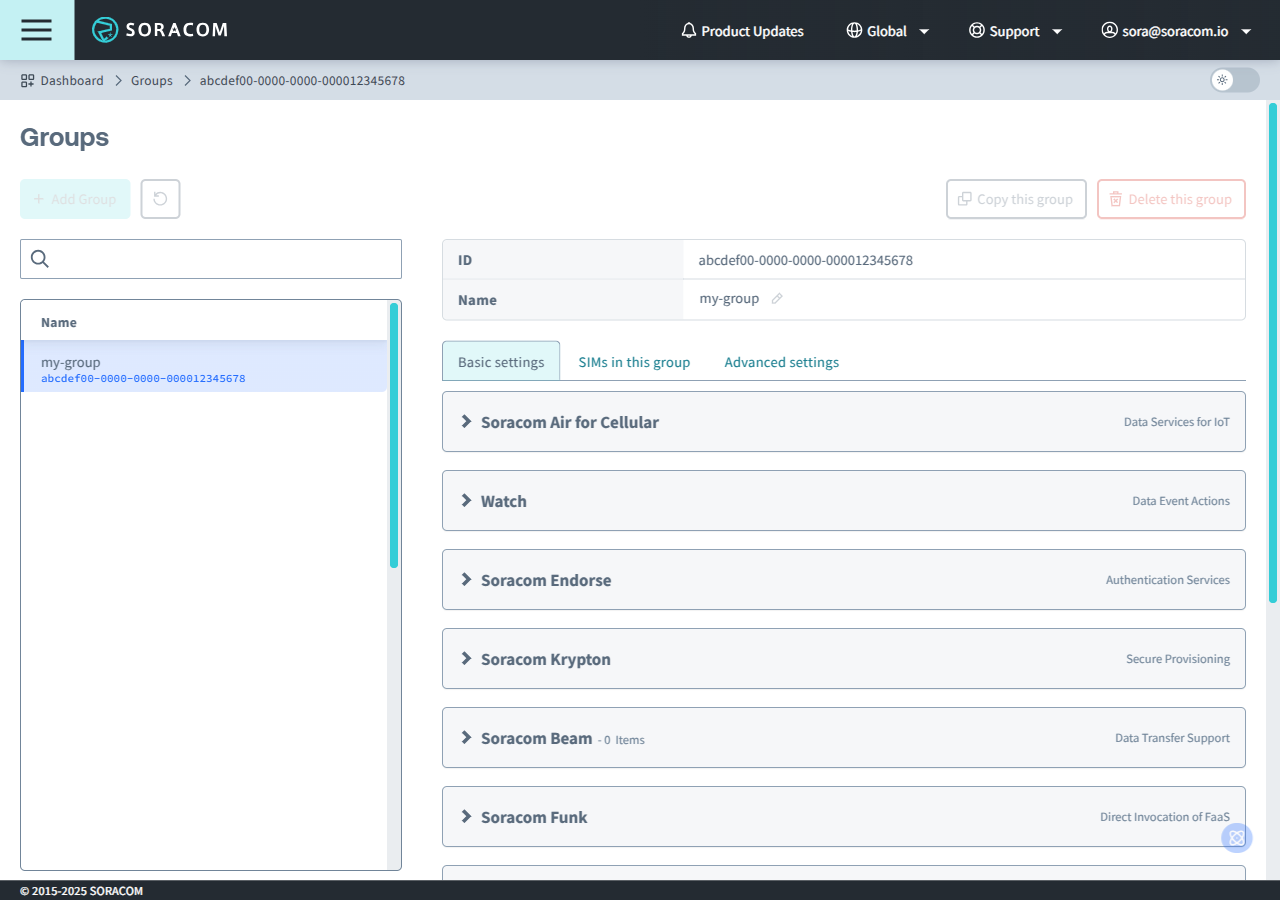
Air Options
These options are available when configuring Group options for Air for Cellular, Air for Sigfox, and Air for LoRaWAN devices.
Air for Cellular
- Custom DNS Settings
- Metadata Service Settings
- Virtual Private Gateway Settings
- CHAP Authentication Settings
- IP Link MTU Configuration
- Binary Parser Settings
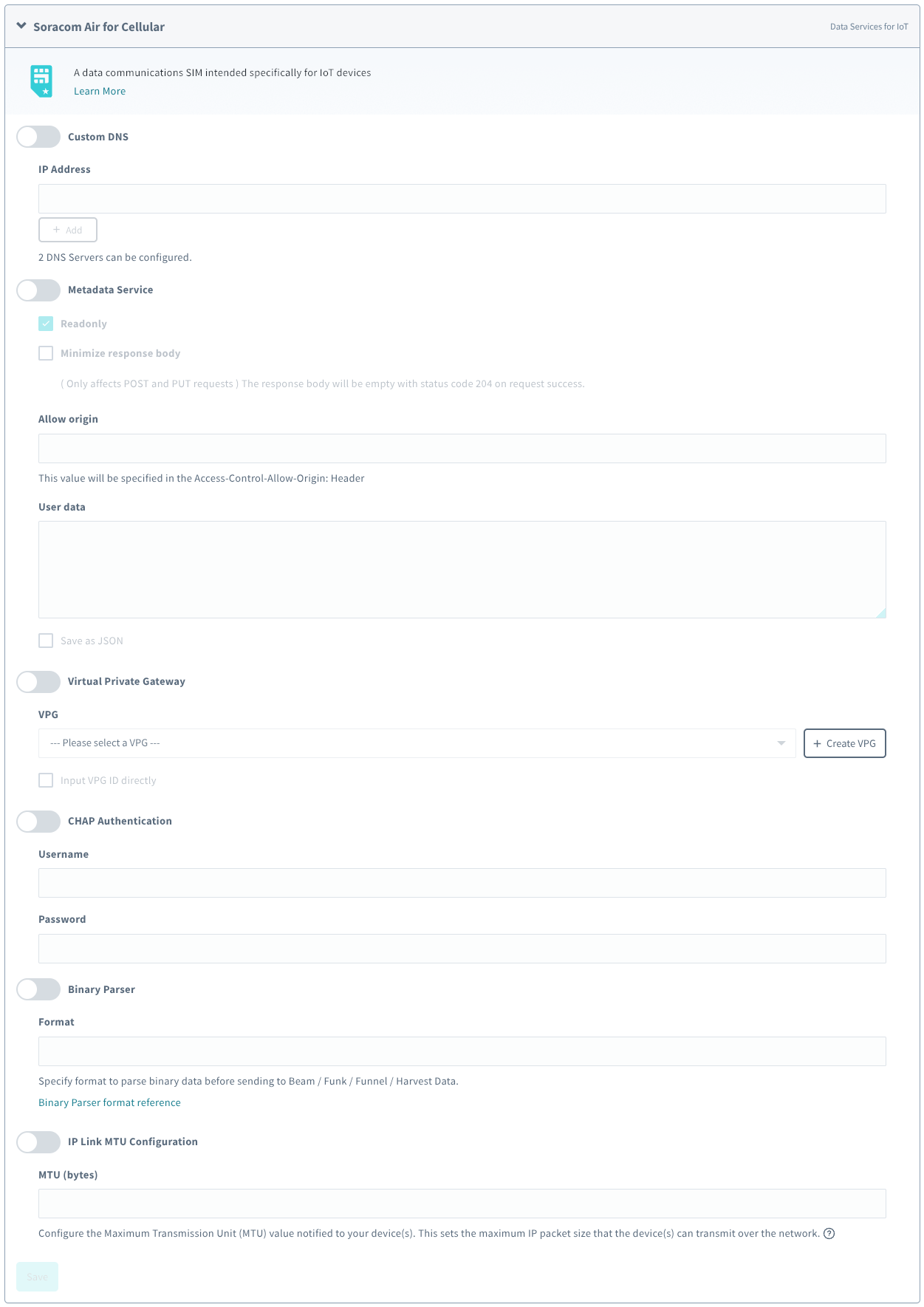
Air for Sigfox
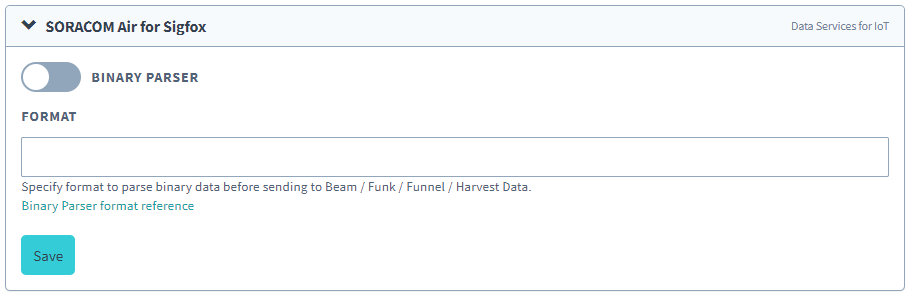
Air for LoRaWAN
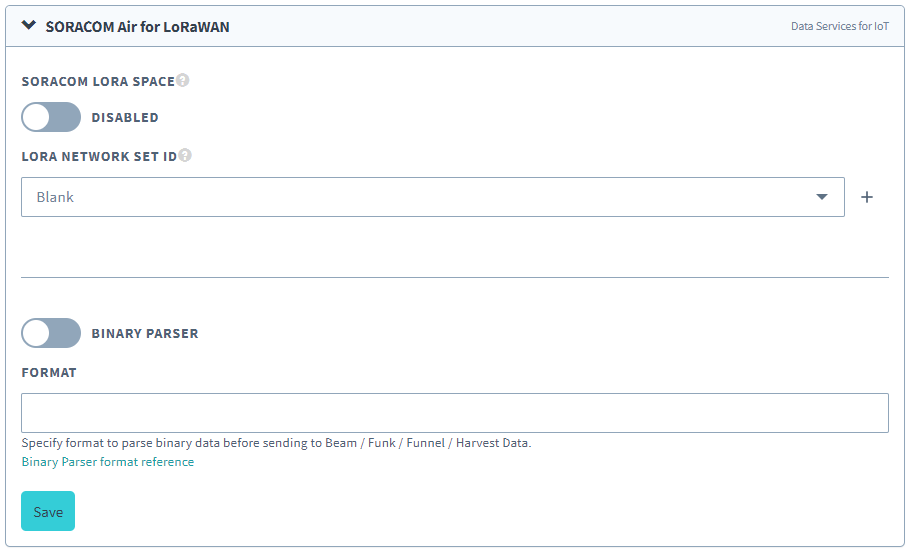
Beam Options
Beam configuration is available in all Group configurations. For more information, refer to the Beam Configuration documentation.
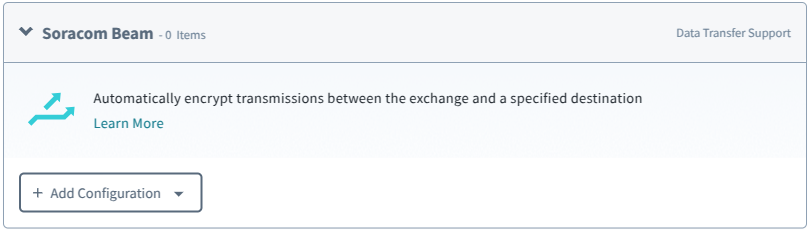
Endorse Options
Endorse configuration is available only in Air for Cellular Group configuration. For more information, refer to the Endorse Configuration documentation.
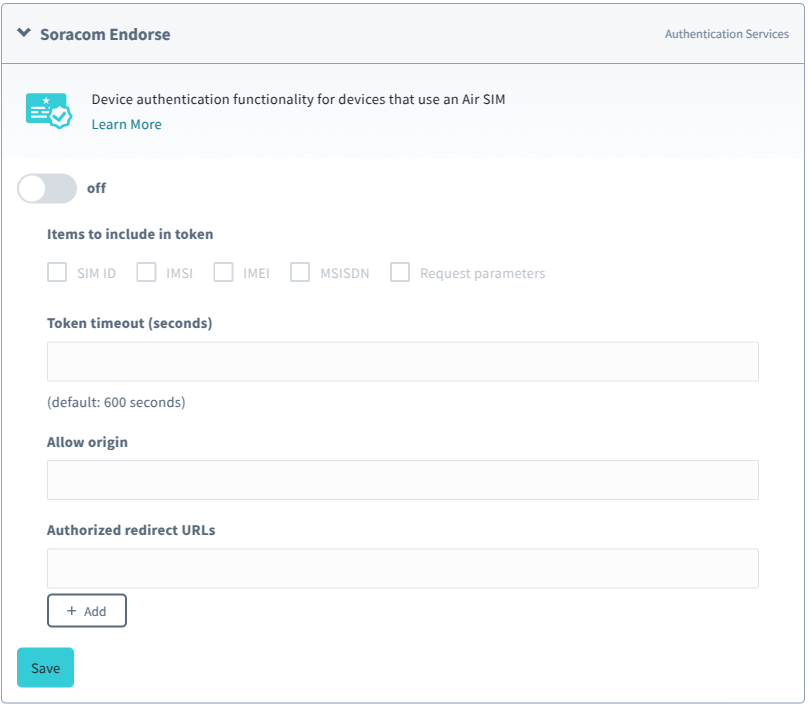
Funnel Options
Funnel configuration is available in all Group configurations. For more information, refer to the Funnel Configuration documentation.
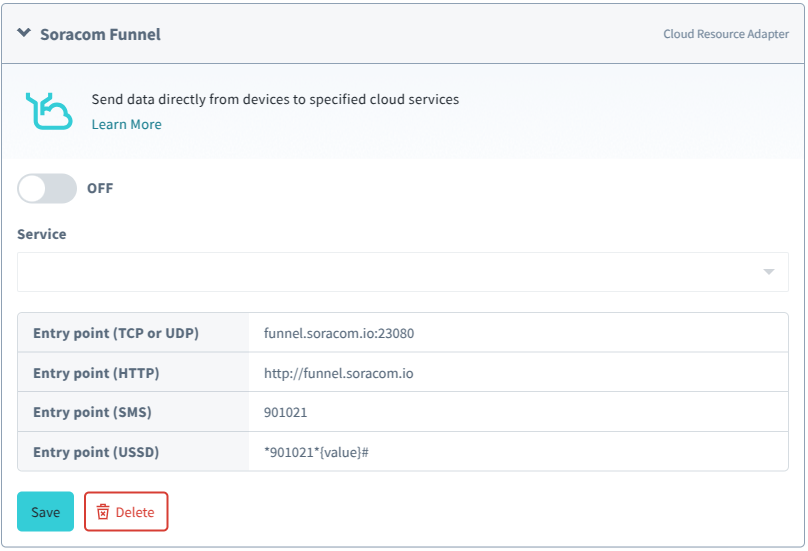
Funk Options
Funk configuration is available in all Group configurations. For more information, refer to the Funk Configuration documentation.
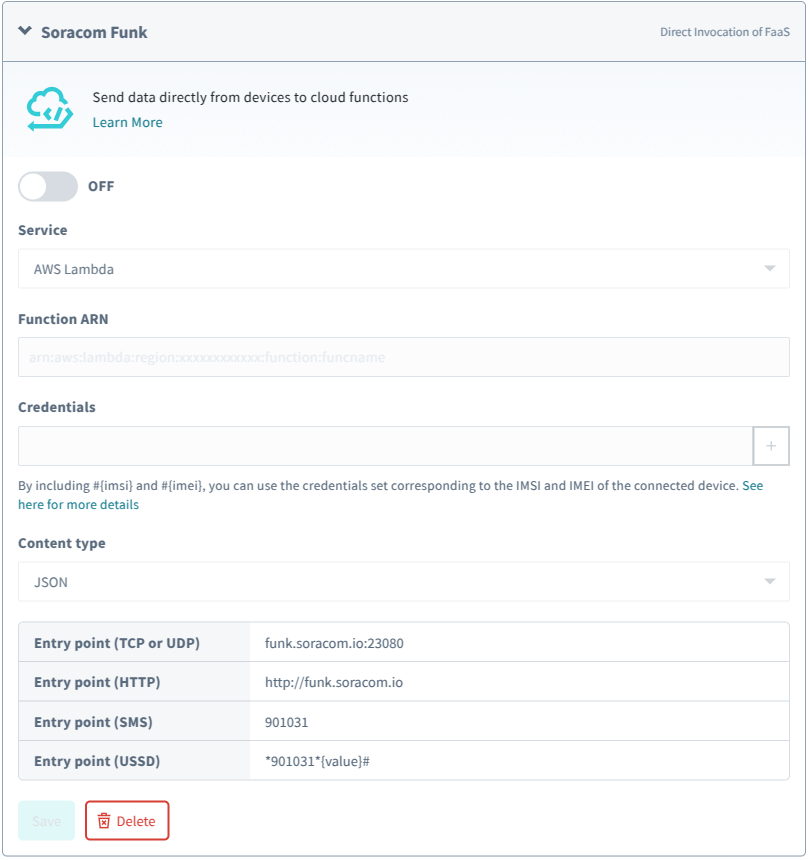
Harvest Data Options
Harvest Data configuration is available in all Group configurations. For more information, refer to the Harvest Configuration documentation.
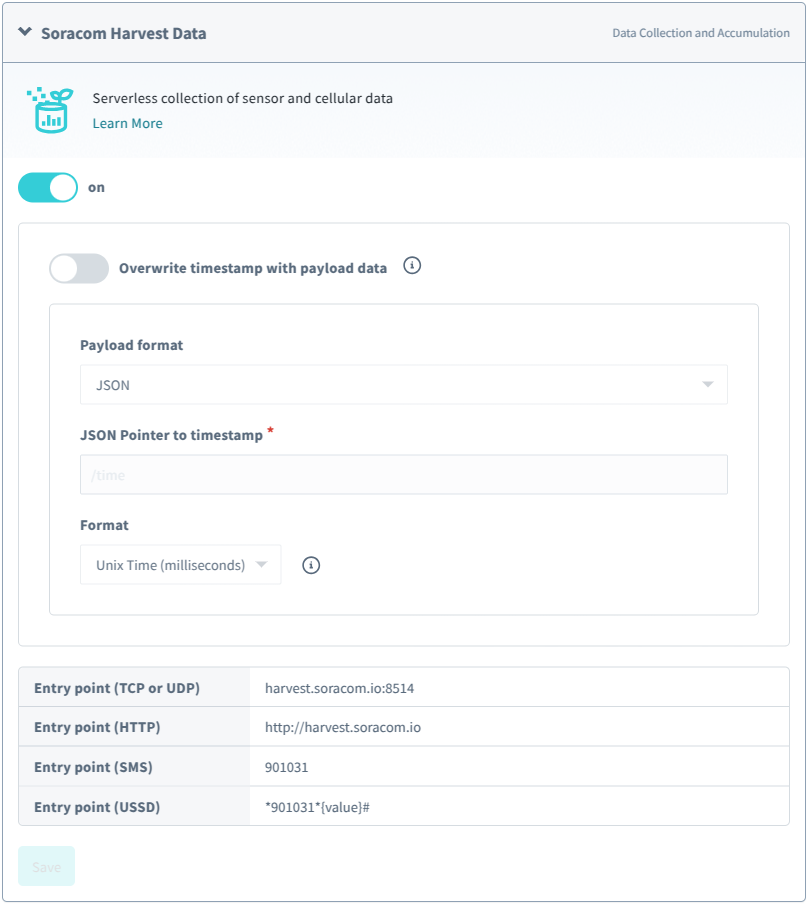
Harvest Files Options
Harvest Files configuration is available only in Air for Cellular Group configuration. For more information, refer to the Harvest Configuration documentation.
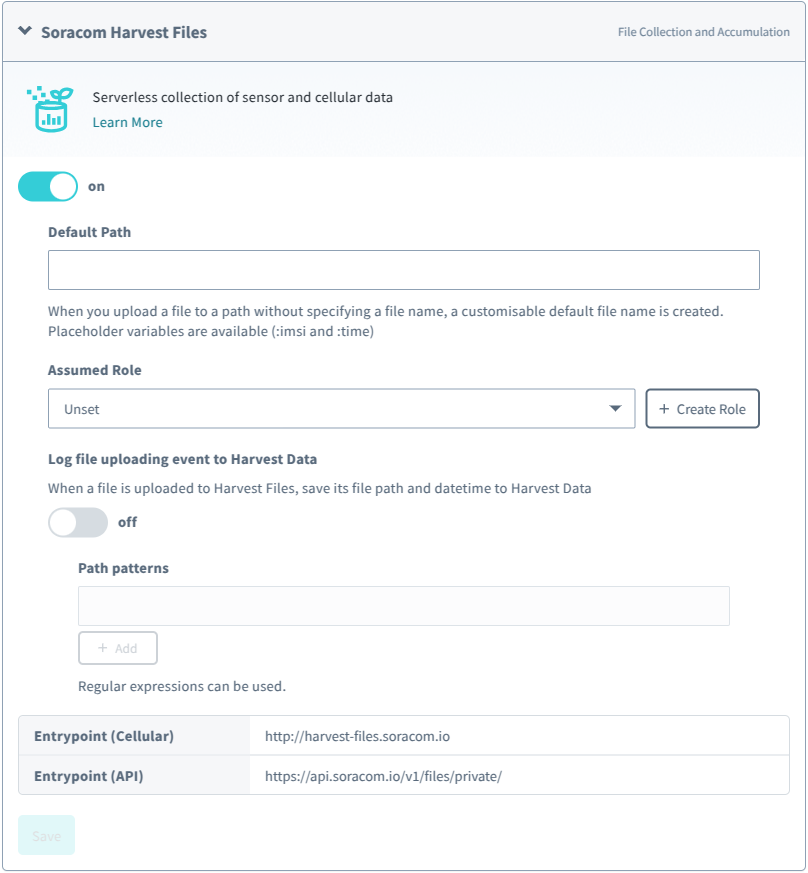
Krypton Options
Krypton configuration is available only in Air for Cellular Group configuration. For more information, refer to the Krypton Configuration documentation.
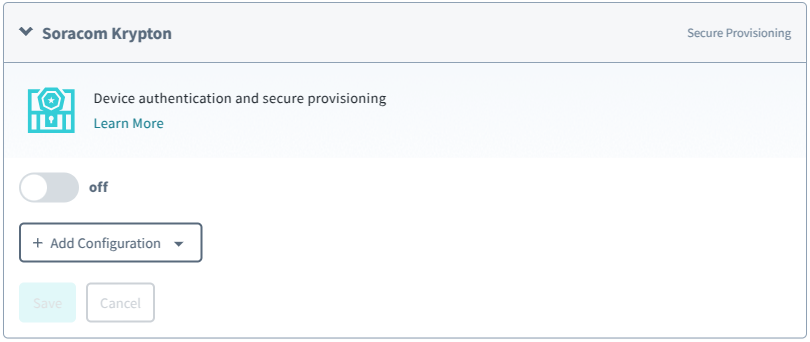
Orbit Options
Orbit configuration is available only in Air for Cellular Group configuration. For more information, refer to the Orbit Configuration documentation.
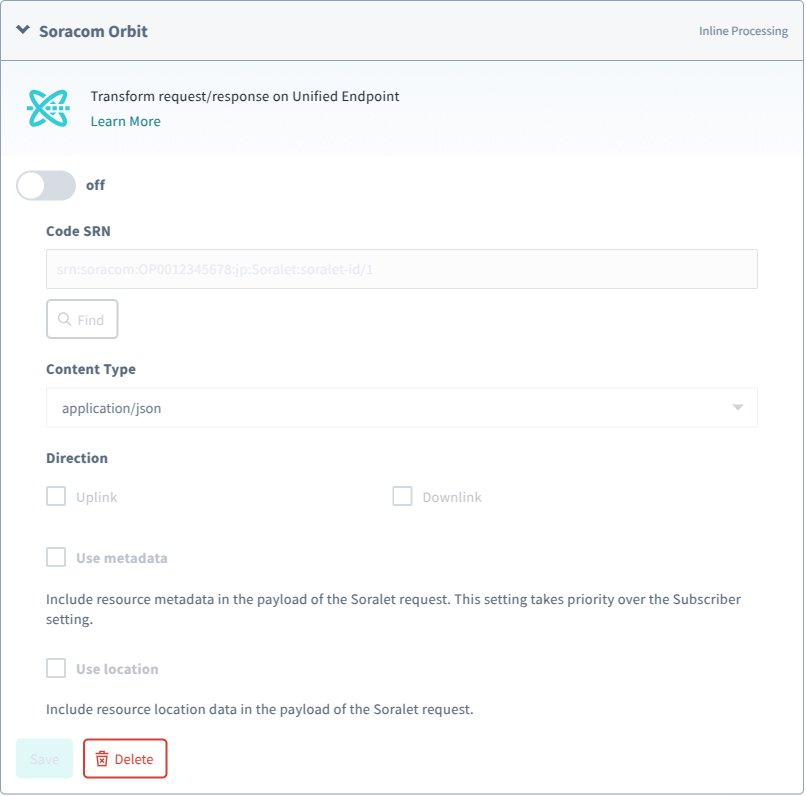
Unified Endpoint Options
Unified Endpoint configuration is available in all Group configurations. For more information, refer to the Unified Endpoint documentation.
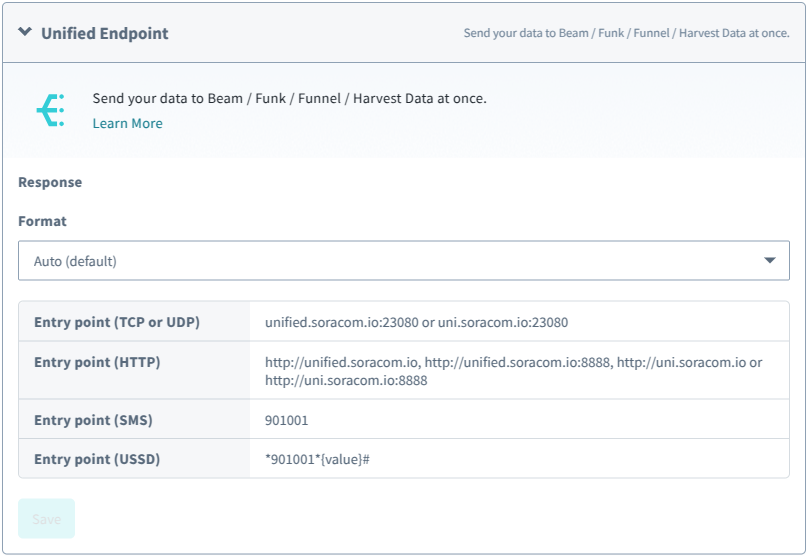
Watch Options
The Watch service has been deprecated in favor of the Event Handler feature, which allows you to create the same Watch Service data usage notifications but with additional customization options. For more information, refer to the Event Handler documentation.
You can still configure Watch notifications from within a group configuration. Notification settings configured here will also be listed in the Event Handler screen.
Watch configuration is available only in Air for Cellular Group configuration. For more information, refer to the Watch Service documentation.