Technical Support
Soracom provides technical support for all customers through our support ticketing system and AI Support Bot. All Soracom accounts include free support, with the option to upgrade to an Enterprise Support Plan for enhanced service levels including 24/7 availability, guaranteed response times, and priority escalation to engineering resources.
What Soracom Support Covers
At Soracom, our dedication to customer satisfaction includes providing top-notch technical support for all our products and services. We understand that identifying the root of a technical issue can sometimes be challenging. Our Customer Reliability Engineering team is here to assist you in determining whether an issue is related to Soracom's offerings. For customers on the Basic Support Plan, if we find that the concern falls outside our scope, such as with third-party software, custom code, non-Soracom cellular hardware, or cloud services, we will guide you toward the appropriate third-party support resources. Customers on the Enterprise Support Plan receive expanded support coverage, including assistance with non-Soracom cellular hardware and cloud services integration. While our direct technical assistance is focused on Soracom products and services, we are committed to ensuring that you receive the guidance needed to address your concerns effectively.
Support Plans
Soracom offers two support plan options to meet different business needs:
| Feature | Basic Support Plan | Enterprise Support Plan |
|---|---|---|
| Support Hours | Monday - Friday, 9:00 - 21:00 UTC | 24/7/365 |
| Language | English | |
| Support Channels | Support ticket via webform, 24/7 access to our AI Support Bot | |
| Guaranteed Response Time | Urgent/High: 1 hour Normal/Low: None |
|
| Support Scope |
|
|
| Prioritized Ticket Response | ||
| Access to Engineering Resources for Complex Issues | ||
| Tailored Incident Reports | ||
| Pricing | Included with your Soracom account | Contact us |
| Commitment | 1 year minimum | |
For more information about the Enterprise Support Plan or to sign up, please contact your Soracom account representative.
Creating a Support Request
- Support ticket replies will be sent only to the Primary Email Address registered on your Soracom account. To receive replies at additional email addresses, please add them as Support Email Addresses. Replies will not be sent to newly configured Support Email Addresses until a subsequent ticket is opened.
- If you reply to a support email using an address that is not registered to your Soracom account, your reply may not be visible to our support team. If your Primary Email Address is a mailing list or shared address, please log in to the support site and use the web form instead of replying by email.
- Once additional addresses are added to your Support Email Addresses list, you may also reply to support emails from those addresses. When replying by email from any registered address, always use Reply All to ensure your response is properly received.
-
Login to the User Console. Click Support, then select Contact us.
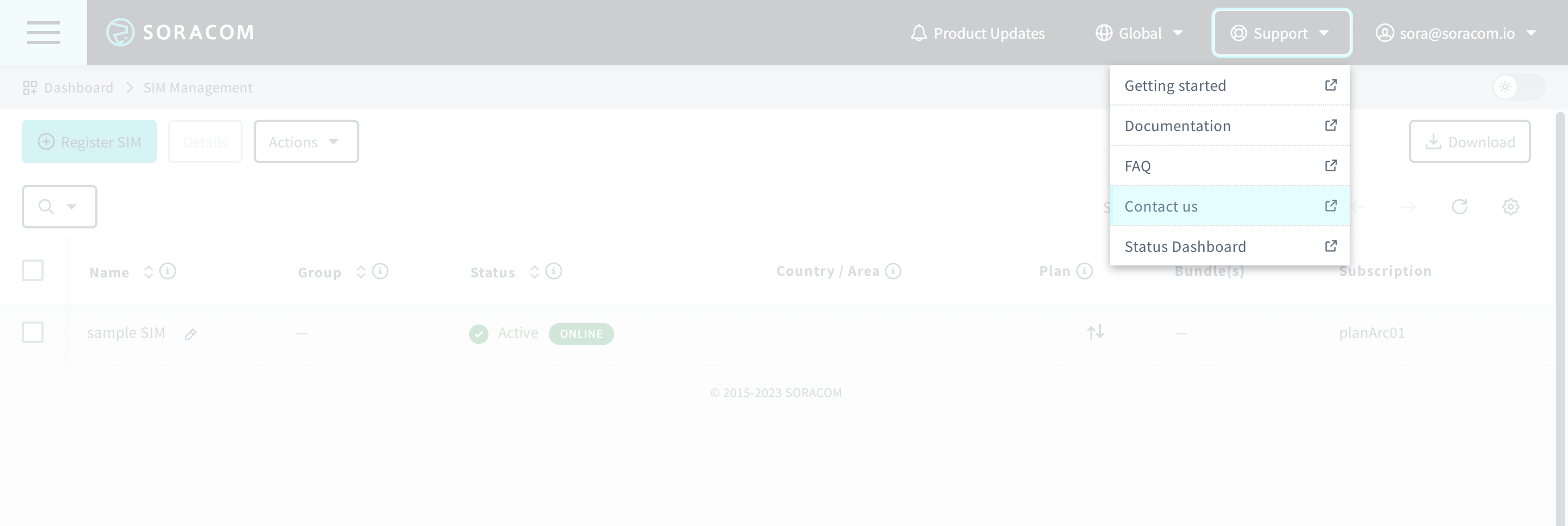
-
You will be redirected to the Soracom Support Site. If you have existing support requests, you can see them there.
-
In the Soracom Support Site, select "Submit a request".
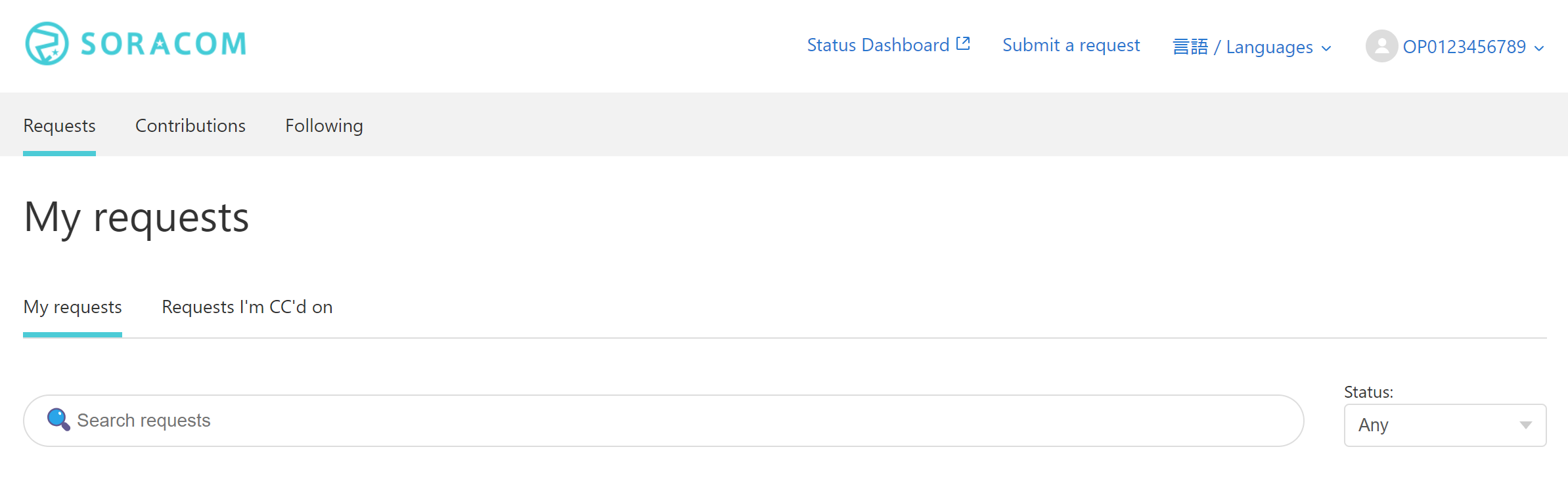
- You will see the support request form. Fill out the form and submit it.
Note the following when opening a support request:
- For issues such as communication outages, check the Soracom Status Dashboard for any ongoing incidents before submitting a ticket.
- Tickets can only be created by following the process above. Soracom does not have a general support email address that can be used to open a ticket. Phone and chat support are not available.
- If you have multiple issues you would like to inquire about, open a single support ticket for all of them.
- Provide as much detail as possible in your question. For example, the symptoms of the issue, the time or time period in which the problem occurred, how often the issue occurs, or the impact of the issue on the production environment. The more information that is provided, the better our team will be able to assist you.
- When inquiring about specific resources, include the relevant resource ID, such as the SIM ID, Group ID, or VPG ID.
- Even if you have not yet received an initial response from Soracom Support after creating a ticket, you can still add additional information to the ticket. You do not need to create a new ticket to share more information.
- If a certain period passes without a reply, the support ticket will be automatically set to 'Resolved' status, but you can reopen the inquiry if you have additional questions.
Using the Soracom Support Bot
You can also interact with Soracom's AI Support Bot directly in the User Console. See the Soracom Support Bot documentation for further details.
When the selected ticket category is "I have a question about technical specifications or usage", Soracom's AI Support Bot can automatically generate a response based on Soracom documentation and the information entered in the "Subject" and "Description" sections.
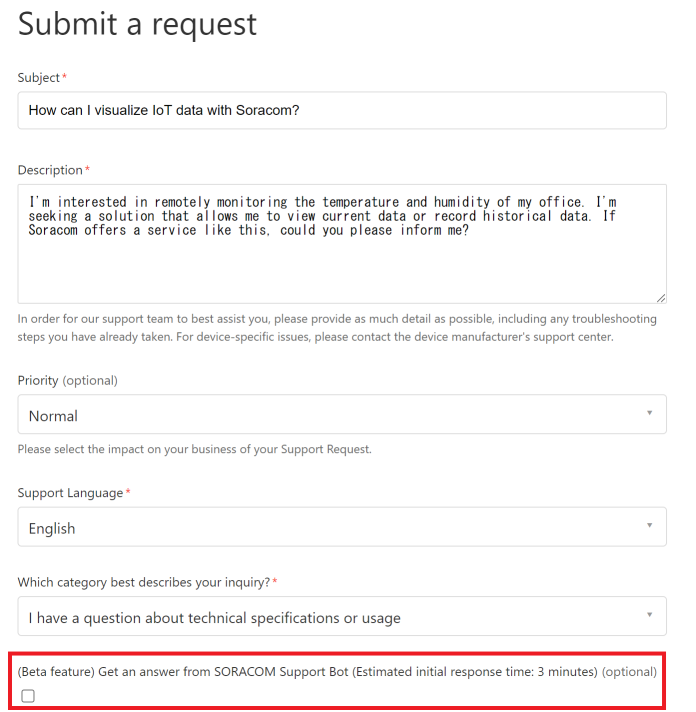
If you would like further support from our support staff after reviewing the AI generated message, you can reply with the message "I would like a response from your support staff."
Be aware of the following points when using the Soracom Support Bot
- The accuracy of the answers is not guaranteed.
- The support bot is limited to five interactions per ticket.
- Soracom Support Bot cannot answer questions about features or services that are not publicly available.
- Soracom Support Bot is unable to review any files attached to your request.
- Errors may occur in cases such as when there are too many characters in your inquiry.
- For the conditions of use of this bot and the handling of input data, see our Terms and Conditions for the Soracom Support Services and our Privacy Policy.
- For information on how your data is processed by Azure OpenAI Service, see the Microsoft Privacy Policy