Overview
The Soracom Onyx LTE™ USB Modem delivers secure cellular connectivity with no additional hardware or carrier negotiation required.
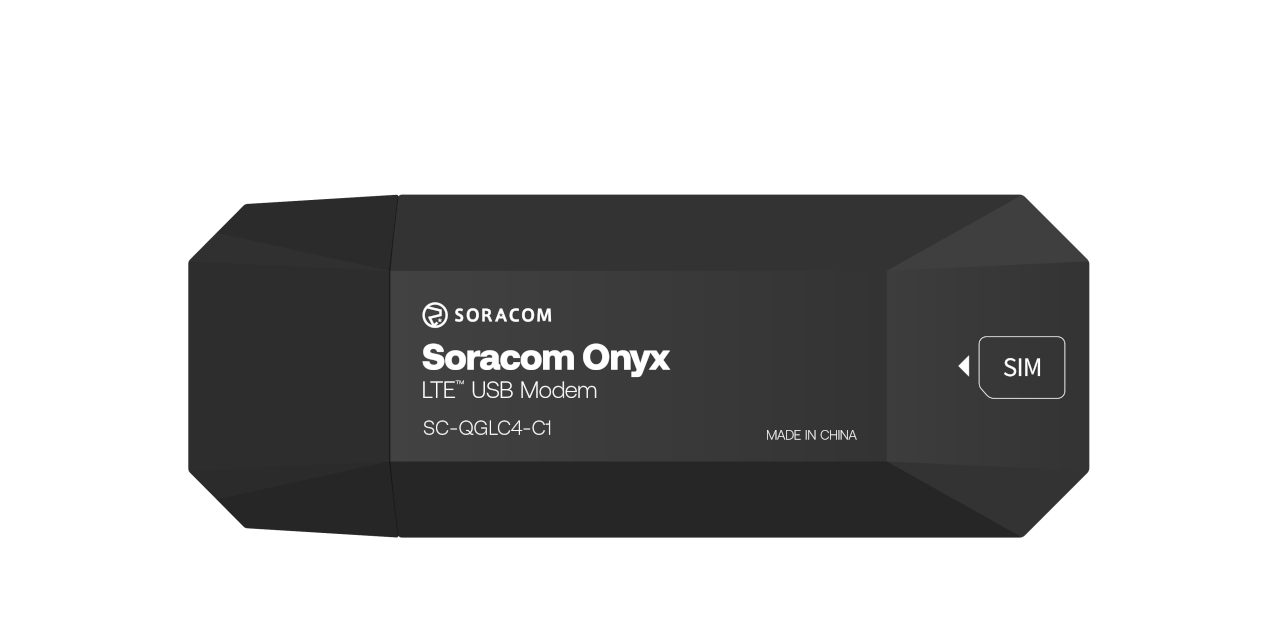
Models
The Soracom Onyx LTE™ USB Modem comes in three configurations—each tailored to a different SIM setup.
Buy the Soracom Onyx LTE™ USB Modem.
The table below describes the features available for each SKU:
| Model | Part # | SIM Configuration | Features |
|---|---|---|---|
| Onyx LTE USB Modem (global eSIM) | 4573326591591 | Embedded eSIM | • Most advanced and durable • Industrial-grade MFF2 eSIM • Global multicarrier connectivity based on plan01s • Vibration & tamper resistant • Resists extreme temperature & humidity • Switch plans with Subscription Containers |
| Onyx LTE USB Modem (pre-inserted SIM) | 4573326592604 | Nano SIM (pre-installed) | • Simplest setup • Nano IoT SIM pre-installed • Global multicarrier connectivity based on plan01s • Switch plans with Subscription Containers • SIM card replaceable manually |
| Onyx LTE USB Modem (4FF SIM slot) | 4573326591584 | No SIM included | • Manually install SIM of choice • Does not include connectivity management platform |
Getting Started
To get started, you will need to meet the following requirements:
- A Soracom account, with a valid Payment Method registered
- A Soracom Onyx LTE™ USB Modem with a Soracom Air for Cellular eSIM, pre-inserted IoT SIM, or a separate IoT SIM (nano or 4FF size)
- A Linux device with a USB 2.0 or USB 3.0 (recommended) port, such as a Raspberry Pi or Linux computer
The Onyx modem is designed for use with Linux-based operating systems. While it may function on non-Linux operating systems such as Windows, Android, or macOS, Soracom does not provide official support for these environments.
SIM Registration
Registering your Soracom Air IoT SIM card to your Soracom account both activates its service and enables you to access Soracom features.
Soracom SIM cards come in a variety of form factors, such as embedded or pre-inserted in a device, or separately as part of a connectivity kit. If you have not already done so, take a moment to follow the instructions in the SIM Registration documentation to see how to register a variety of Soracom SIM cards to your account.
Note that a Soracom subscription profile is already preloaded onto the MFF2 form factor eSIM in the Soracom Onyx LTE™ USB Modem. There is no need to download a Soracom eSIM profile after purchase.
If you purchased a Soracom Onyx LTE™ USB Modem with an eSIM or a pre-inserted IoT SIM from a third-party vendor, you can find the ICCID and PUK needed to register your SIM card underneath the rear cover of the modem.
Software and Hardware Setup
Continue on to the Software Setup page to manage your cellular connection. Additionally, refer to the Hardware Setup if you intend to use your Onyx modem with a separate IoT SIM (not an eSIM or pre-inserted SIM).