Manage Action Output
In this document, we explain how to enable and disable republishing of action output in Soracom Flux Studio. Republishing action output allows you to send the output data from an action to another channel for further processing.
You can configure an action to republish its output data to a new output channel or an existing channel. Here we have added a Webhook action to the app. The Webhook action's channel can send its data to other Flux components for further processing.
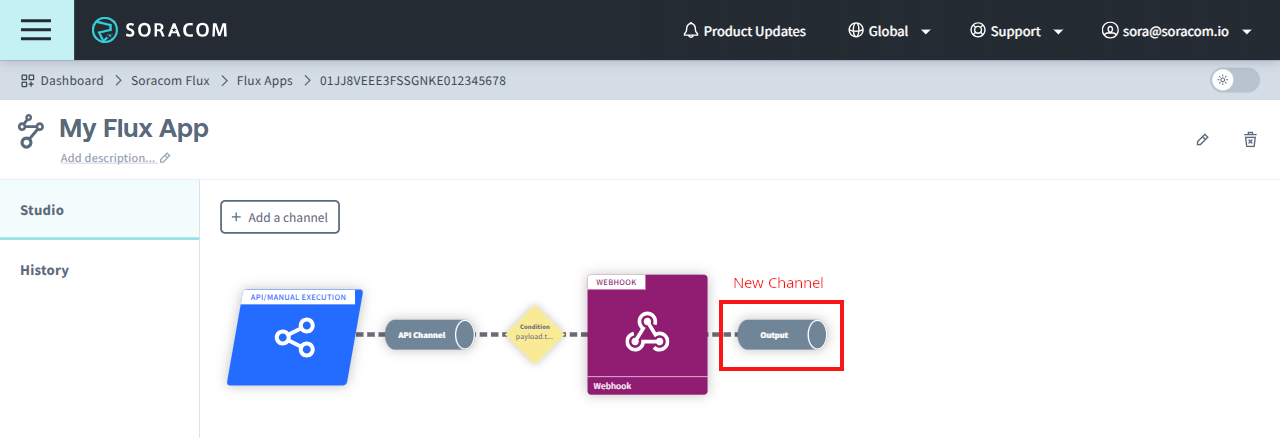
Note that Republishing, as discussed here, refers to the option to republish an action's output. This is separate from the Republish action which transforms data from a channel's input and sends it to another one.
Enable Republishing of Action Output
When republishing action output, you must add a channel to the action output settings. You can create a new channel or select an existing channel to which the action output data will be sent.
To enable republishing of action output:
-
Open the Studio tab of the Flux App in Soracom Flux Studio.
-
Click the action from which you want to republish the output.
-
Output: Configure the action to send its output data to another channel.
- Republish the action output to another channel: Set to Enabled.
- Destination Channel:
- Create a new channel: Select this option if you want to create a new channel and send output data to that channel, and enter the channel name in Channel Name.
- Select an existing channel: Select this option if you want to send output data to an existing channel, and then choose the channel from the dropdown.
- Click Update.
The output of your action will now be republished to the channel you selected.
Disable Republishing of Action Output
To disable republishing of action output, you can disable this option in the action output settings or you can delete the output channel directly.
Changing the Output settings of an action can alter the flow of data.
- Disabling Republish the action output to another channel in the action's Output settings stops the data from being sent to the next channel. The connection may still appear on the Soracom Flux Studio screen, but the data will not be sent.
- Changing the Destination Channel setting allows you to send data to a different channel. However, an action can only be linked to one channel at a time.
Disable Output Settings
To disable republishing of action output:
-
Open the Studio tab of the Flux App in Soracom Flux Studio.
-
Click the action whose output republishing you want to disable.
-
Republish the action output to another channel: Set to Disabled.
- Click Update.
The output from your action will no longer be republished to the channel.
Delete the Output Channel
To delete a linked output channel:
-
Open the Studio tab of the Flux App in Soracom Flux Studio.
-
Click on the output channel linked to the action.
-
Click (More actions on the channel) and then Delete.
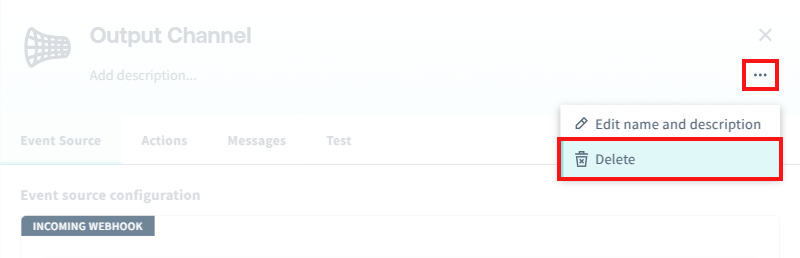
- Click Delete to confirm.
The output channel will be deleted, and the action will no longer republish its output to the channel.