Soracom Flux
Flux Credits
Using AI Actions in your Flux App consumes Flux credits. The number of credits consumed can vary depending on the AI model that was selected in the action config section. Refer to Available Models and Credit Consumption under Soracom Flux pricing for details.
View Flux Credits Management
To view your Flux credits:
-
Login to the User Console. From the Menu, open the Flux Credits Management screen.
-
You can see Credit Granted, Credit Used, and Remaining Credit.
AI models consume a set number of credits
- When your Remaining Credit reaches
0, you will no longer be able to use AI actions that consume credits. In this case, use your own OpenAI API key to continue using AI actions. - Consumed credits cannot be recovered.
- Soracom will provide plans to purchase credits in the future.
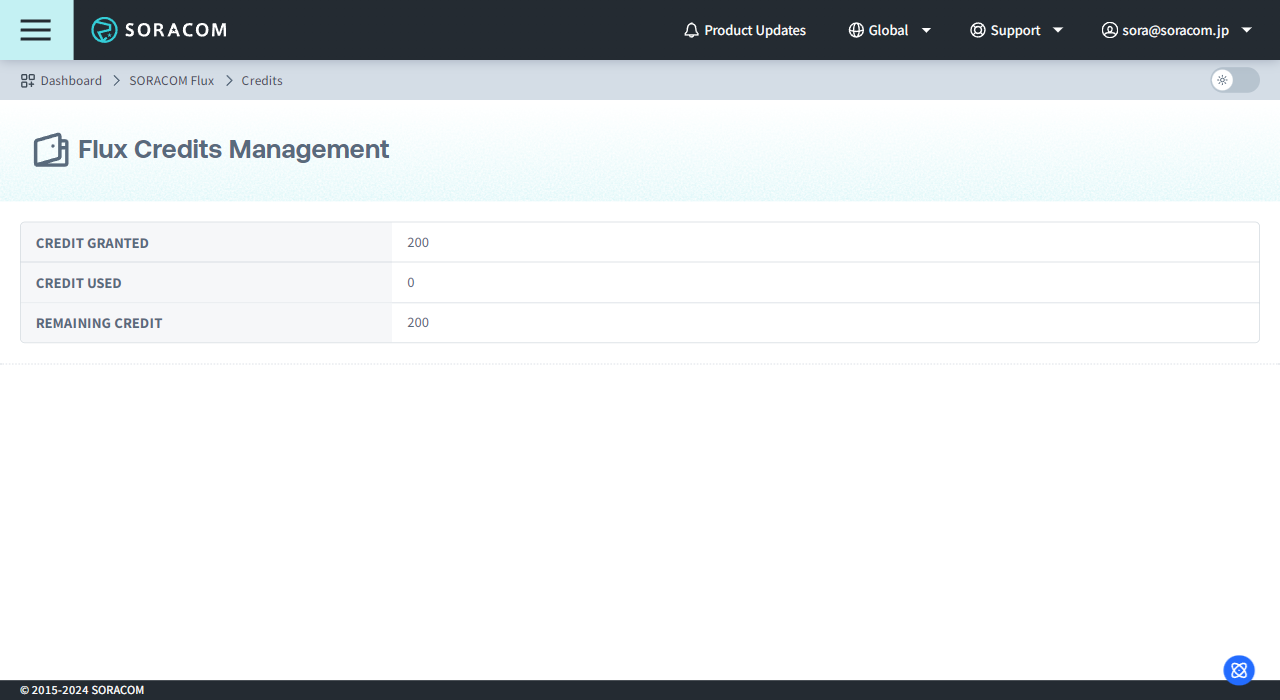
- When your Remaining Credit reaches