Account Management
Coupons
Soracom is committed to helping developers with their IoT projects by providing coupons that can be used towards payment of various platform fees, as well as discounts that automatically reduce the cost of device, service, or option fees on the Soracom platform.
Coupons
Occasionally, coupons may be provided as part of a promotion or campaign, or included with the purchase of a Soracom product or starter kit.
Any coupons registered to your Soracom account will be automatically applied to your next invoice before you are billed for service fees.
Some Soracom coupons are valid only for data usage charges or other service-specific charges, and will not apply to other charges in your account, such as daily basic fees or optional services.
Generally, coupons will be automatically registered to your Soracom account when you register or activate a SIM card or device purchased directly from Soracom. However, if you purchased your Soracom SIM card or device from a reseller and received a coupon as part of your purchase, you may need to manually register your coupon.
Register a Coupon
If you received a Soracom coupon, you can manually register it to your account.
-
Login to the User Console. Click your account menu, then select Manage coupons.
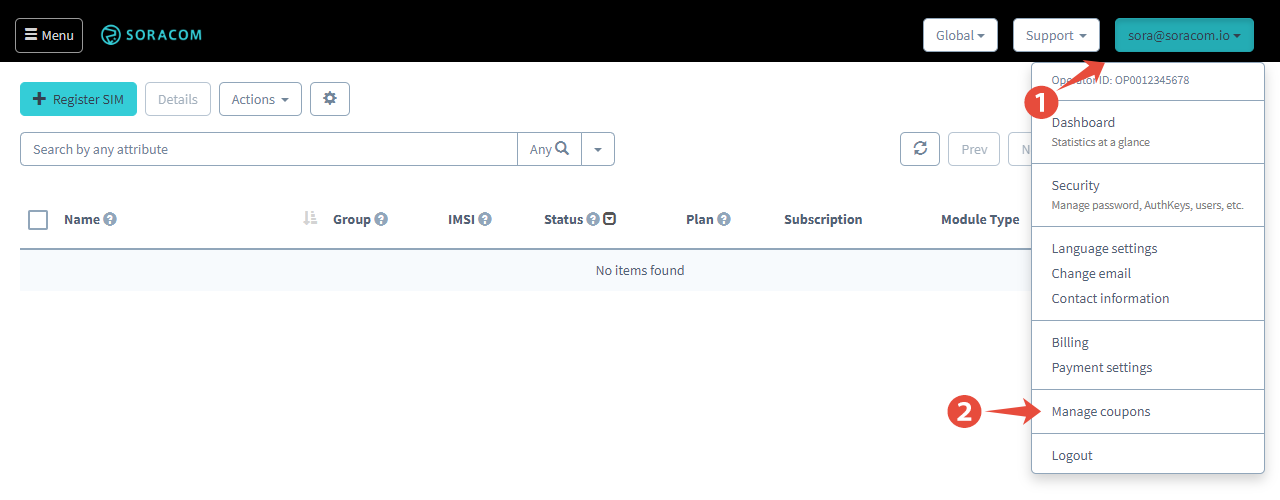
-
Click the Register a coupon button.
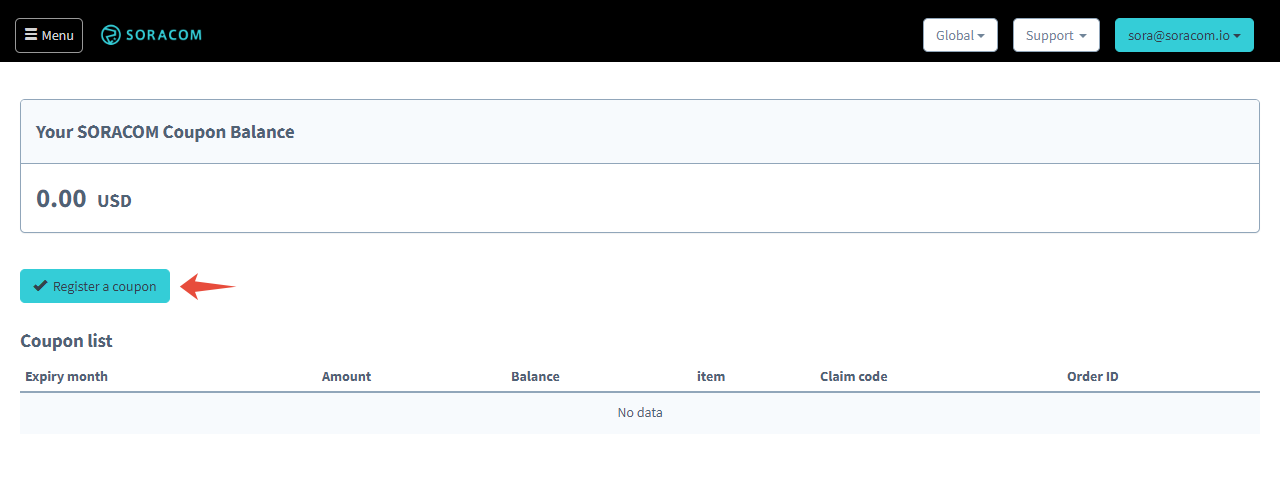
-
Enter your coupon code. The coupon code will look similar to
CC-202001-ABCD-0000-0000. Then click Register.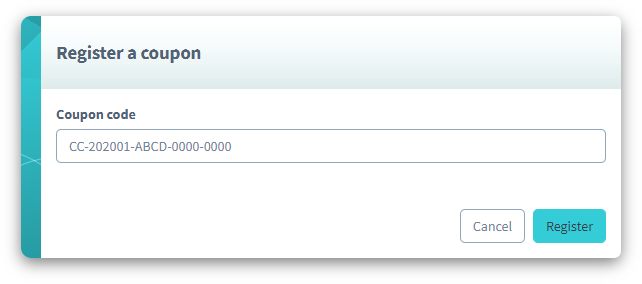
Once registered, your coupon will automatically be applied to your next invoice.
Each coupon contains an expiration date. If your coupon expires before the balance is used, the coupon will become invalid and any remaining balance will not apply to any future invoices.