Soracom Air for Cellular
Local Info Report
Local Info Report is a feature that allows you to retrieve device information directly from a device by using a Java applet that is embedded in plan01s, plan01s - LDV, plan-NA1, plan-US, planX3, and planX3-EU SIMs. Unlike the basic network-provided SIM details that are available on the User Console or through the Soracom API or Soracom CLI. The Local Info Report is able to detail information about the SIM and device status, such as: ICCID, IMSI, MSISDN, IMEI, Location, and Battery level values (if supported by your device).
Requirements
In order to use Local Info Report, your IoT SIM must be:
- A plan01s, plan01s - LDV, plan-NA1, plan-US, planX3, or planX3-EU IoT SIM
- Installed in a device that supports BIP (Bearer Independent Protocol)
- Located in a region where cellular coverage is available
Requesting a Report
Requesting a Local Info Report will incur an MT SMS fee.
Information about base stations (Cell ID, Area Code, MCC, MNC, Radio Type) may not be available depending on the subscription, line in use, and other circumstances.
-
Login to the User Console. From the Menu, open the SIM Management screen.
-
From the list of subscribers, click the for the SIM you want to view, then click the Details button.
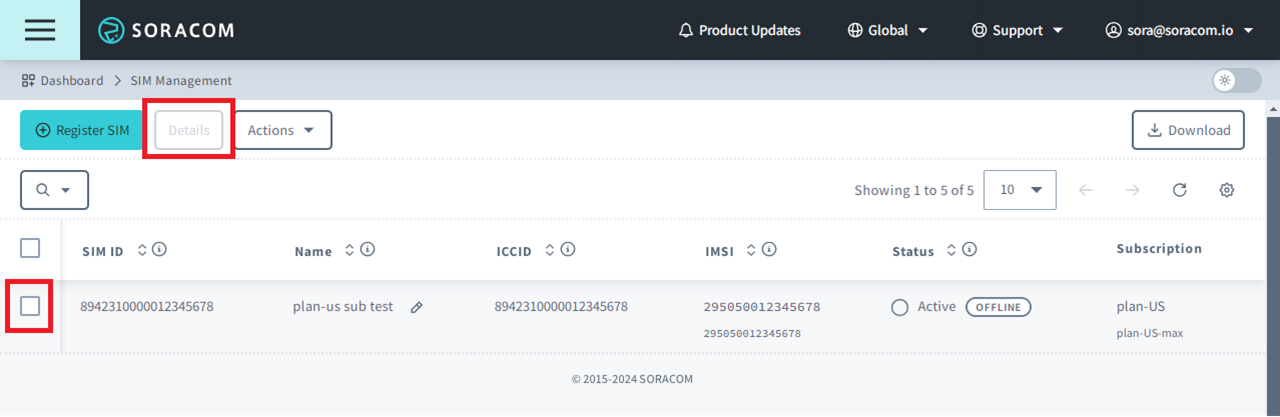
-
From the SIM Details dialog, click the SIM Local Info tab.
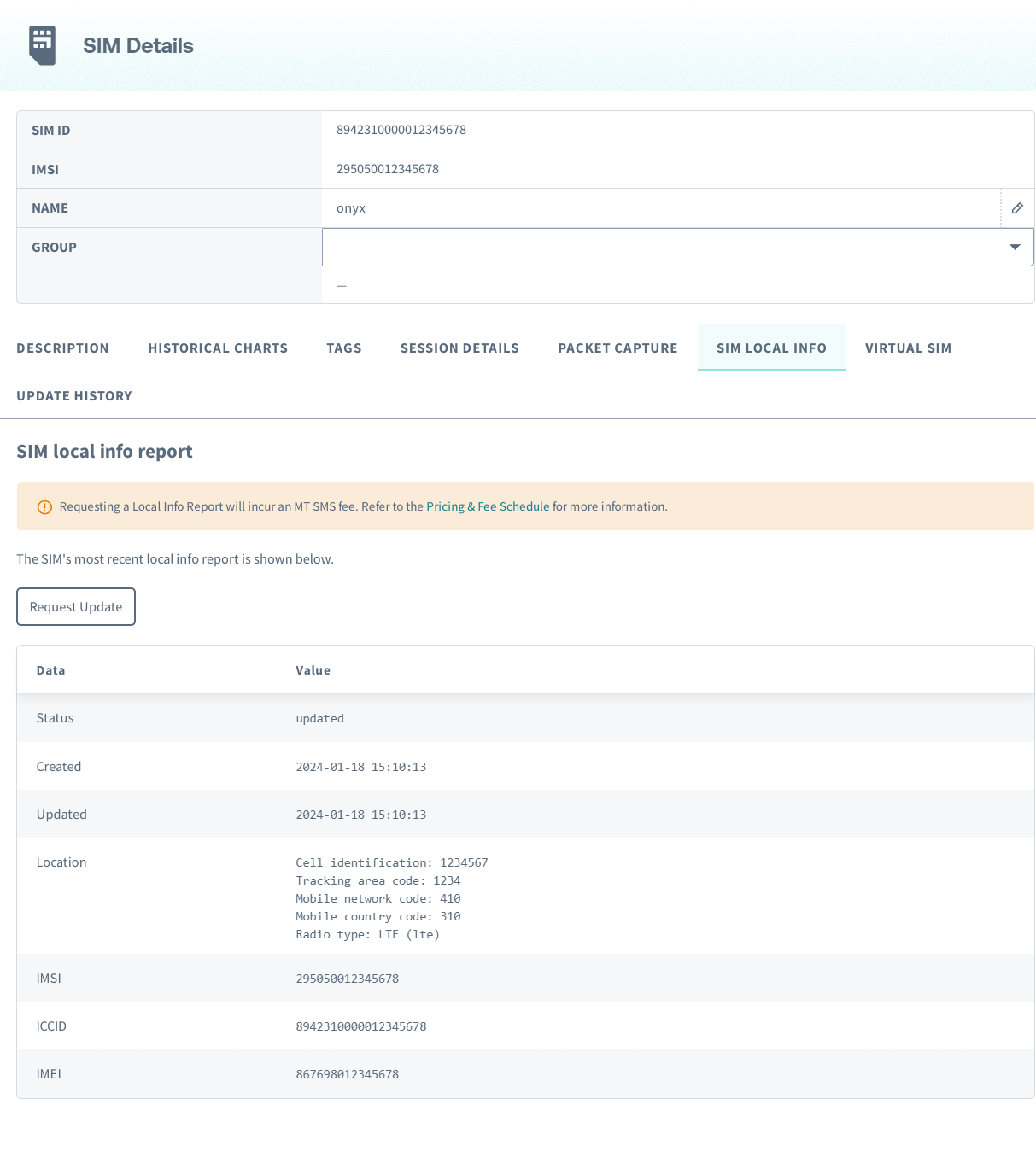
-
Click the Request Report button. A request will be sent to the SIM to execute the Local Info Report applet.
The Local Info Report may take up to a minute to generate. After generation, it will be sent to the User Console and will automatically appear once the data is received.
Programmatic Usage
You can also use the Soracom API, Soracom CLI, and Metadata Service to trigger a Local Info Report.
Soracom API
To access the Soracom API, first use the auth API to obtain an API Key and Token. Refer to the API Usage Guide for instructions on how to use the API Key and Token in API requests.
Then, use the reportLocalInfo API to request a Local Info Report from an IoT SIM:
curl -X POST \
| -H 'X-Soracom-API-Key: <MY-API-KEY>' \
| -H 'X-Soracom-Token: <MY-TOKEN>' \
| https://g.api.soracom.io/v1/subscribers/<IMSI>/report_local_infoIf the Local Info Report request is successful, you can then retrieve the report using the getSubscriber API:
curl -X GET \
| -H 'X-Soracom-API-Key: <MY-API-KEY>' \
| -H 'X-Soracom-Token: <MY-TOKEN>' \
| https://g.api.soracom.io/v1/subscribers/<IMSI>The report will be included in the response as a localInfo attribute.
Soracom CLI
To use the Soracom CLI, you must first configure it to authenticate with your account information, authorization key, or SAM user credentials.
Then, run the following command to request a Local Info Report from an IoT SIM:
soracom subscribers report-local-info --imsi <IMSI> --coverage-type gIf the Local Info Report request is successful, you can then retrieve the report using this command:
soracom subscribers get --imsi <IMSI> --coverage-type g