Soracom Lagoon
Overview
Soracom Lagoon is a customizable dashboard service that allows you to build detailed visualizations for your IoT application. Lagoon extends data collected on Soracom Harvest and lets you easily visualize your application data without setting up any infrastructure.
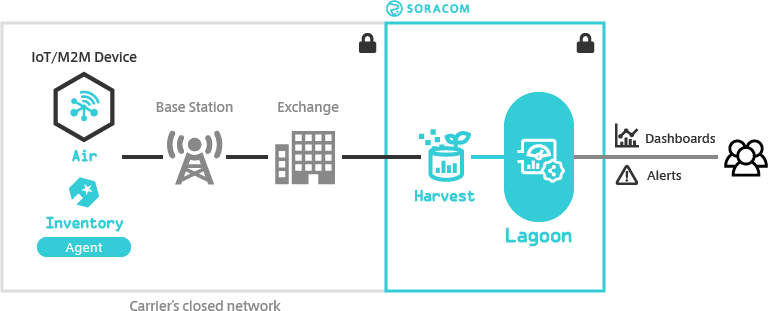
Versions
With the release of Lagoon 3, Soracom Lagoon uses Grafana v9.3. Refer to the Grafana documentation when configuring Panels or Alerts.
Lagoon 3 is based on the widely used data visualization and analytics application Grafana, an Open-source Software (OSS).
Features
Lagoon generates interactive graphs, tables, lists, maps, and more, to fit a wide variety of application use cases, all without writing any code or complex SQL queries.
While Harvest provides data collection and basic data visualization, Lagoon extends this with the following features.
Charges apply for data export from Harvest Data and Harvest Files
- When Lagoon 3 operates, it retrieves (exports) data from Harvest Data and Harvest Files, resulting in individual data export charges. For more details, refer to the extension of the data retention period for SORACOM Harvest Data.
- Depending on the number of times data is read, and the amount of data read, it may result in increased data export fees. In Lagoon 3, the following actions will incur data export charges:
- Setting data stored in Harvest Data to the Query in Lagoon 3's Dashboard. Especially when enabling automatic updates of the Dashboard or publishing a Dashboard reflecting the latest data to any third party (Public dashboard), there's a possibility that the data export charge might become substantial.
- Setting data stored in Harvest Data to the Query in Lagoon 3's Alert rule. Particularly, shortening the evaluation interval of the Alert rule may result in increased data export fees.
- Regarding Harvest Data, no data export charges will apply if the data retention period extension option for Harvest Data is deactivated.
Dashboards & Panels
Dashboards provide a single-page, at-a-glance view of your application data. Each dashboard is made up of multiple panels, and each panel can be customized to display a graph, table, list, image, heatmap, map, and more. Each panel provides powerful configuration options that let you quickly transform raw data from your devices into visualizations that are easy to understand.
Alerts
Lagoon provides data monitoring and alert functionality. Simply add an alert rule, and specify the threshold(s) that should trigger an alert. You can then choose to receive a notification by email or on Slack or integrate it with another web application by using a webhook.
Collaboration
Lagoon allows for easy collaboration by providing sharing and access management options to give you total control over who can see and access your dashboards.
Sharing
Dashboards, made up of multiple customizable panels, can be easily shared with team members or customers without granting access to your Soracom account. This not only enhances information exchange but also promotes the creation of reusable panels.
The Pro plan further enhances this feature by allowing per-user access customization for each dashboard using Dashboard Permissions, providing granular control over who can view or edit each dashboard.
Granular Permissions
Lagoon uses a system of access control whereby users are assigned a Role that encompasses a set of permissions. In Lagoon, these Roles are:
- Editor: These are users who are granted read-write access, enabling them to create and modify dashboards and alerts.
- Viewer: These users have read-only access, allowing them to view dashboards.
Each user can access dashboards by logging into Lagoon with the email address and password of their Lagoon user. By default, editors and viewers will be able to access all Lagoon dashboards in your account, with their respective read/write and read-only permissions.
Using the Lagoon Maker or Pro plans allows you to further customize access for each dashboard on a per-user basis.
Plans
Lagoon is available in three plans: Free, Maker, and Pro. Lagoon Pro has the additional option of adding User or Dashboard License Packs. All Soracom accounts have access to the Lagoon Free Plan at no additional cost. You can find an overview of these plans below:
Free Plan:
Ideal for individual users or beginners testing out Lagoon's basic features.
- Supports 1 editor.
- Offers 1 dashboard and alert.
- Suitable for monitoring with a slower update rate of 60 seconds.
- Supports fetching up to 10MiB of data per resource in a query.
Maker Plan:
Designed for small teams or projects with moderate monitoring needs.
- Supports 1 editor and 2 viewers.
- Provides 3 dashboards and up to 10 alerts.
- Allows for a faster update rate of 30 seconds.
- Offers dashboard permissions to control user access.
- Supports fetching up to 20MiB of data per resource in a query.
Pro Plan:
Tailored for larger teams or businesses with advanced monitoring requirements.
- Supports 1 editor and 9 viewers.
- Provides 5 dashboards and up to 20 alerts.
- Optional User and Dashboard License Packs can be added to provide additional Editors, Viewers, Dashboards and Alerts.
- Offers the fastest update rate of 5 seconds.
- Supports fetching up to 50MiB of data per resource in a query.
- Includes dashboard permissions, snapshots, and the ability to share public dashboards.
- Allows for the creation of playlists for rotating dashboards.
- Offers library panels which allow for creating reusable panels.
- Provides the option to customize the dashboard logo for branding purposes.
For more details, see Plans & License Packs.
Switching Plans
You can upgrade or downgrade your Lagoon plan at any time by visiting the Plan & License Packs page of Soracom Lagoon, selecting another plan and then clicking the Update plan button. Plans are region-specific, so when modifying a plan, ensure that you are doing so for the Global or Japan region as needed.
Before downgrading to a different Lagoon plan you must delete any additional dashboards, alerts, users, or settings that would exceed the limits of the updated plan. To downgrade to the Free plan, simply unsubscribe from Lagoon and sign up for the Free plan again.
If you no longer need Lagoon, visit the Plan & License Packs page and select Unsubscribe to cancel your active plan. If you want to make use of Lagoon again at a later time, simply sign up for the Free plan again.
License Packs
The Lagoon Pro Plan can be further extended with optional license packs:
- User License Pack - Adds 1 additional editor and 4 additional viewers.
- Dashboard License Pack - Adds 1 additional dashboard and 4 additional alerts.
Limitations
While Soracom Lagoon is built on Grafana, some additional limitations or restrictions differ from other Grafana services:
- Data Sources: Soracom Lagoon exclusively supports Soracom Harvest as a data source, which includes the Air and Demo resource types.
- Regional Data Policies: Due to specific regional data policies, data from the Global coverage region and the Japan coverage region cannot be mixed on the same dashboard.
- Unsupported Grafana Features: Soracom Lagoon does not support certain Grafana features, including:
- Annotations from external sources
- Organization settings
- Plugins
- API Keys
- Embedding Limitations: The use of an iframe to embed a Lagoon Console page, Dashboard, or Panel into another web page is not supported.
- Email Usage: Lagoon does not support the use of a single email address across multiple operators.
- Admin Rights: The use of Grafana's Admin rights within the Lagoon Console is limited, meaning certain features are not supported, including: